
Craft CMS is a powerful content management system renowned for its flexibility and extensibility. For website owners and developers working with multilingual sites, managing language redirection can often be a complex task. As a company specialized in web development with Craft CMS, we wanted to develop the Simple Language Redirector plugin so that this process becomes simple and seamless.. In this article, we will explore how the Simple Language Redirector plugin simplifies language redirection in Craft CMS, providing a convenient solution for website owners and developers with multilingual websites.
Understanding the Simple Language Redirector Plugin
The Simple Language Redirector plugin, available on the Craft CMS plugin store, is specifically designed to cater to the needs of Craft CMS website owners and developers who manage websites with multiple languages. With a simple installation process, the plugin empowers users to effortlessly redirect visitors to the appropriate language version of their website based on their browser locale.
Key Features and Benefits
- Easy Installation: Craft CMS users can conveniently install the Simple Language Redirector plugin directly from the Craft CMS plugin store, ensuring a smooth setup process.
- Browser Locale Detection: The plugin automatically detects the visitor's browser locale, eliminating the need for manual language selection although they can always change it manually it they want.
- Seamless Redirection: Once the visitor's language preference is identified, the Simple Language Redirector plugin efficiently redirects them to the appropriate language version of the website, ensuring a seamless user experience.
- Configurable Mapping: Craft CMS users and developers can easily map the site's locales in a configuration file, enabling precise redirection based on the available language options.
- SEO Friendly: By providing a streamlined language redirection process, the plugin helps improve the overall SEO performance of multilingual websites. Visitors are directed to the relevant language version, enhancing user experience and reducing bounce rates.
Implementing Language Redirection with Craft CMS
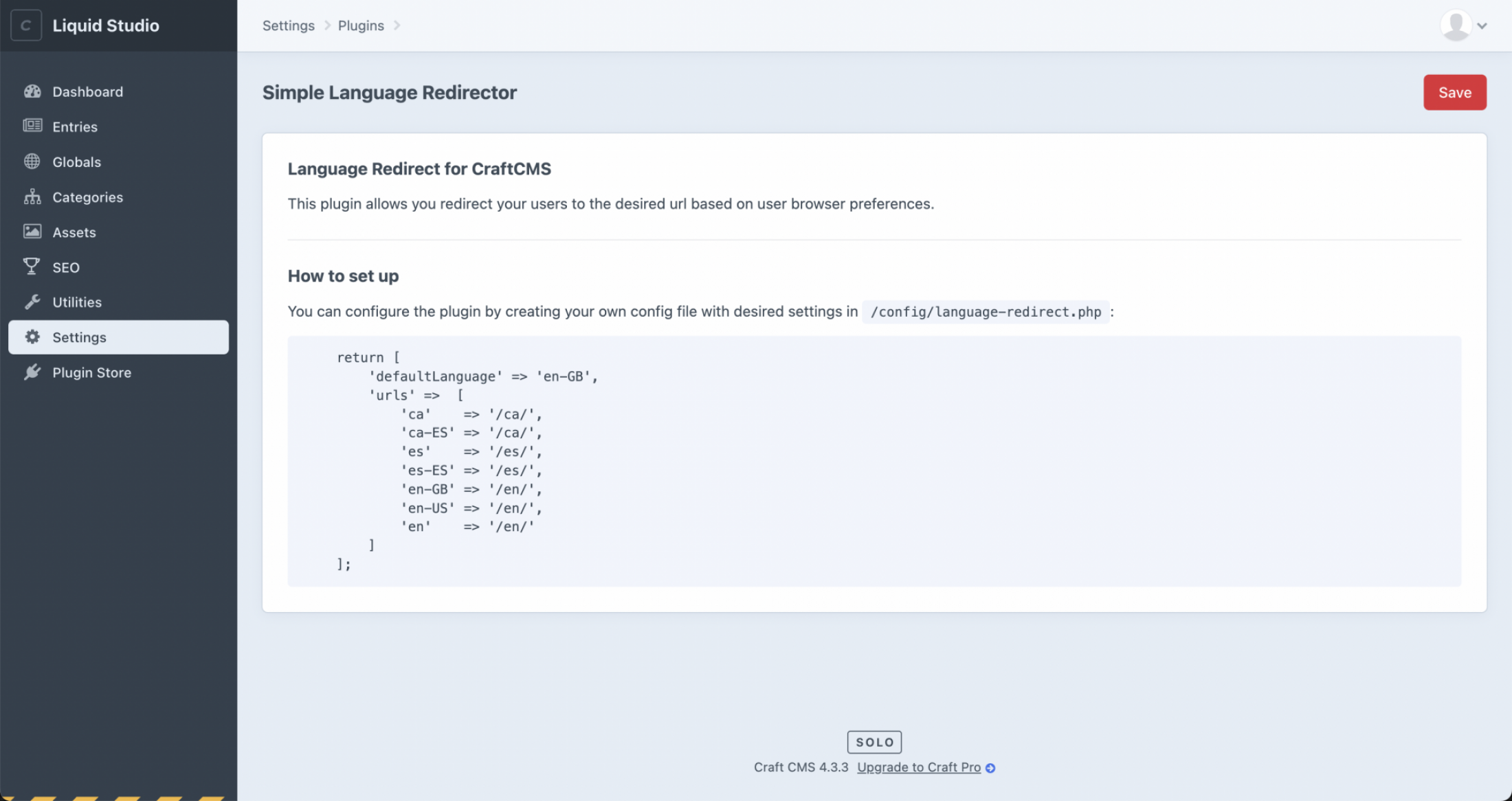
To manage language redirection using the Simple Language Redirector plugin, Craft CMS website owners or developers follow these steps:
- Installation: Install the Simple Language Redirector plugin directly from the Craft CMS plugin store using the provided link: https://plugins.craftcms.com/lan...
- Configuration: After installation, configure the plugin by mapping the site's locales in a dedicated configuration file. This step allows the plugin to accurately redirect visitors to their preferred language version.
- Testing and Customization: Test the language redirection functionality thoroughly to ensure it aligns with the desired user experience. Customize the plugin's behavior, if necessary, to cater to specific requirements or additional logic.
- Monitor and Optimize: Continuously monitor website analytics to gauge the effectiveness of the language redirection strategy. Make adjustments as needed to further optimize the user experience and SEO performance.
If you're a Craft CMS owner and have any issues with the plugin configuration we'll be happy to help. Just get in touch with us.
Conclusion
Managing language redirection in Craft CMS websites with multiple languages can be a daunting task. However, the Simple Language Redirector plugin offers a straightforward and efficient solution for website owners and developers. By automating the redirection process based on browser locale, the plugin ensures visitors are seamlessly directed to the appropriate language version of the website. With its easy installation, configurable mapping, and customization options, the Language Redirect plugin simplifies multilingual website management and enhances the overall user experience. Improve your Craft CMS website's SEO performance and provide a user-friendly browsing experience by leveraging the power of the Language Redirect plugin.